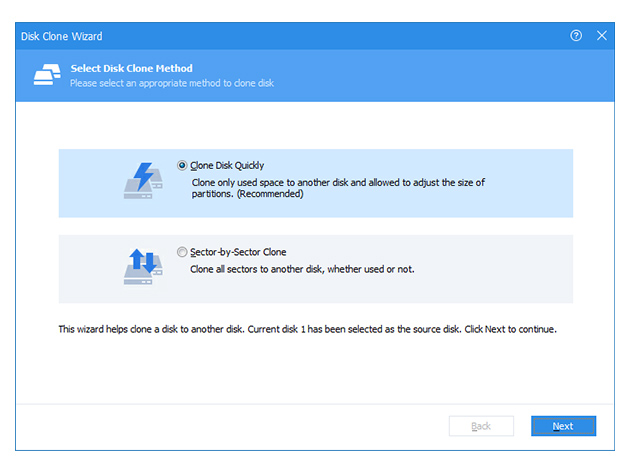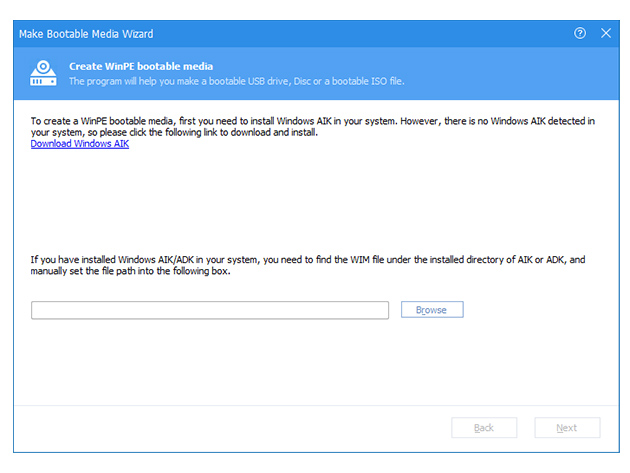AOMEI Partition Assistant: Lifetime Upgrades
Professional Partition Software for Windows — Safely Manage Your Files & Protect System Data
Terms
- Unredeemed licenses can be returned for store credit within 30 days of purchase. Once your license is redeemed, all sales are final.
dred05m
AOMEI have been my favorite for the past 10 years. Have been a betatester in the past to review the program installed on Windows. The possibilities of Partition Assistant are advanced: - Reset Windows password - Clone partition from SYSTEM to a new SSD - Create bootable USB WinPE and Windows Recovery - Export ISO file I am very pleased with this program for 2 computers and lifetime updates.
Abdulaziz saleh
Great app to increase Drive c from other partition it is fast. easy to install. i tried other apps and windows partition manager i was not able.
Ruhani Rabin
The product is highly functional and frequently updated. They honor lifetime deals and offer upgrades accordingly. I'm currently using both their Backupper and Partition Assistant, both of which are excellent.
Andrew Lowe
Amazing software it let me move my os to my ssd perfectly it was a perfect disk clone it even changed my default boot to the new drive
RICARDO BLAZQUEZ AMOROSO
Ya tenía otro programa del backup que funciona genial, así que, como necesitaba hacer una partición en un disco duro, compré este programa y desde luego quedé muy satisfecho por su sencillez, lo recomiendo sin lugar a dudas
A H
Well worth the purchase and it was worth the savings on this site compared to the OEM site. I've been using this site for a few years and for the most part I have been happy with it. Customer service response quickly