Processing payment...
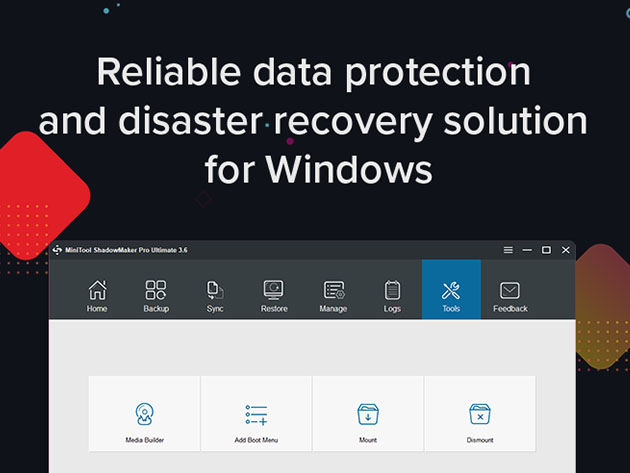
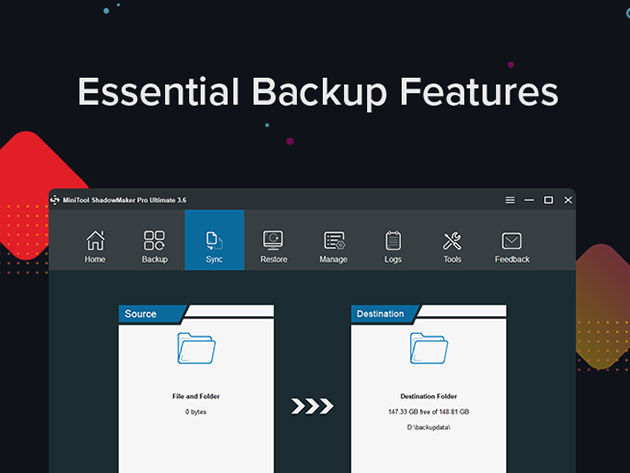
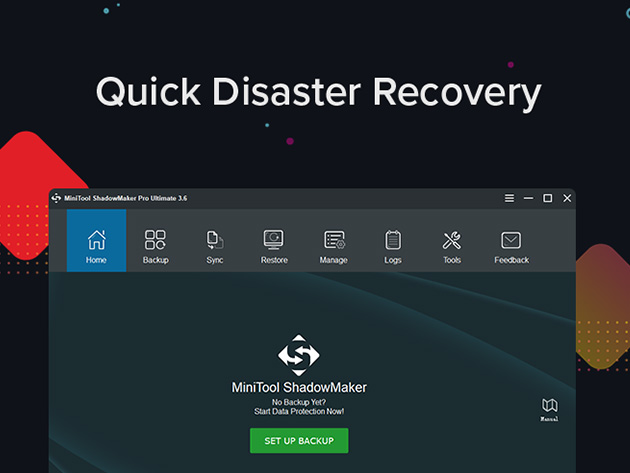
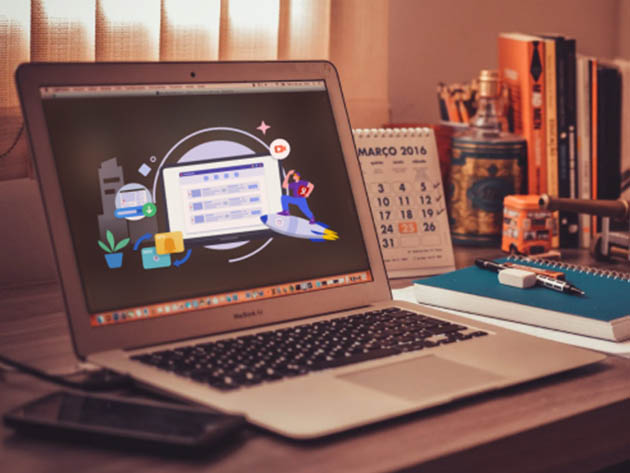




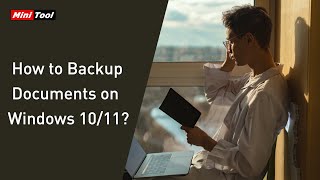
MiniTool ShadowMaker Pro Ultimate: Lifetime Subscription
Deal Price$81.99 CAD
Suggested Price
$215.00 CAD
You save 62%
DescriptionImportant DetailsRelated Products
Experience Reliable Data Protection & Easy Backup of Files, System, Disks, and Partition for Windows
Description
MiniTool ShadowMaker Keeps Your Data Safe
MiniTool ShadowMaker is a secure, reliable, full-featured, and cost-effective Windows and Server backup software that gives you continuous & strong data protection. It supports various backup types including file, folder, system, partition & disk backup. You can even schedule your backups in simple clicks - no extra efforts required! Once a disaster occurs, you can restore your system instantly and quickly get your machine back to working order, minimizing downtime & disruption in a reliable and flexible way.
Main functions
- Backup options include system backup, file & folder backup, disk & partition backup;
- Support automatic backup, incremental backup, and differential backup;
- Sync files between computers in the same network;
- Clone basic and dynamic disks;
- Offer flexible dissimilar hardware recovery;
- Help create a WinPE-based bootable CD/DVD disc, USB hard disk, or flash drive.
What’s new in version 4.3?
- Set New disk ID as the default ID option for Clone Disk.
- Fixed system backup error "failed to make snapshot the source drivers" when the OS is BitLocker encrypted.
- More bug fixes and improvements
Essential backup features
- File/Folder Sync. Synchronize open files & folders to other locations so that you can effectively keep your data safe
- File/Folder Backup.Back up files & folders even when they are in use so that you have a way to restore if the files get lost/deleted
- System Backup. Operating system can crash by serious virus invasion or after an unstable Windows update. Regular system backup keeps your PC running after restore
- Disk/Partition Backup. ShadowMaker helps back up NTFS partitions with cluster sizes ranging from 512 byte to 2MB
- Disk Clone.MiniTool ShadowMaker offers Disk Clone feature to copy basic disk and dynamic disk within only a few clicks
MiniTool ShadowMaker Advantages
MiniTool ShadowMaker provides robust data protection capabilities to safeguard critical business systems and information assets. Key advantages include:
- Intuitive central dashboard. Enables easy configuration, monitoring, & control of backup jobs across multiple servers
- Automated backup scheduling. Eliminates the complexity of manual data protection by allowing recurring backup jobs to be set up
- Custom retention rules. Specifies how long backup versions are stored to balance recovery needs with storage costs
- Bare metal restore. Full system imaging facilitates restore of the operating system & applications instead of needing reinstallation
- AES 256-bit encryption. Secures backup data in transit and at rest to prevent unauthorized access
Reviews & Testimonials
-
5.0/5 rating on Capterra: ★ ★ ★ ★ ★
-
5.0/5 rating onGetApp: ★ ★ ★ ★ ★
-
4.5/5 rating on BestBackupReviews.com: ★ ★ ★ ★ ★ ★
-
"I’m always happy when a program makes backup quick and easy. ShadowMaker is a super-competent, nicely rendered imaging program. Have at it, and take a look at the pro version when it appears."
- PCWorld
-
"We found this a comprehensive, advanced tool and there were no settings or features that seemed difficult to work out. The process was simple and straight forward which would please those who are more on the novice side…"
- CloudBT
-
"MiniTool ShadowMaker is a capable backup tool with a lot of features and functionality. Check it out if you're interested in this kind of app."
- TECH ADVISOR
Specs
System Requirements
- Processor Pentium 1GHz
- 1GB RAM for 32-bit OS
- 2GB RAM for 64-bit OS
- 1.5GB free disk space
- Supported operating systems: Windows 7/8/8.1/10/11 all editions
- Supported file systems: exFAT, FAT16, FAT32, NTFS, Ext2/3/4
- Supported storage media: HDD, SSD, USB External Disks, Hardware RAID, Network Attached, Storage (NAS), Home File Server
Important Details
- Length of access: lifetime
- Redemption deadline: redeem your code within 30 days of purchase
- Access options: desktop
- Max number of device(s): 3 PCs
- Have questions on how digital purchases work? Learn more here
Terms
- Unredeemed licenses can be returned for store credit within 30 days of purchase. Once your license is redeemed, all sales are final.
Your Cart
Your cart is empty. Continue Shopping!
Processing order...

