The Premier Adobe XD UI/UX Design Bundle
What's Included

Responsive Web Design Essentials: HTML5 CSS3 Bootstrap

- Experience level required: All levels
- Access 128 lectures & 16 hours of content 24/7
- Length of time users can access this course: Lifetime
Course Curriculum
128 Lessons (16h)
- Your First Program
- Getting StartedIntroduction to Responsive Web Design Essentials Course2:44How is this web design course structured1:41What to download for the web design course2:57Web Design Essential - Exercise FilesWeb Design Essential - Completed Files
- Introduction to HTML & CSSCreating & testing our first HTML web page5:55What is HTML5 & CSS3 in web design8:24What is the head vs body vs html tag in a web design page9:01What is the title and description for in the head of a web page5:54What code editor should I be using VS Code Sublime Dreamweaver Atom Brackets3:39How to add structure to your website using Div Tags6:26What is a CSS Class how do we color a background with it9:05How to nested divs inside of each other in HTML & CSS5:03Class Project 01 – Div Tags5:24How to create a separate cascading style sheet in HTML & CSS9:07
- Project 1: Restaurant WebsiteHow to create an index html & style css12:16Test your website live using a Visual Studio Code extension8:47How to check your code for errors in HTML using VS Code11:01What is HTML5 tag header nav section article main footer5:47How to add html5 structure elements to your html website16:02How to color the background of a webpage using the body html tag5:10How to add an images to a website using HTML what is alt4:38How to center an image img in HTML using CSS1:14How to change the font style size & color of h1 p in HTML CSS14:11How to make a clickable link in html & change the color8:45How to add a stretching background image to a website5:38How make a div tag transparent using HTML & CSS in VS Code2:36How to create a simple website text navigation in HTML & CSS6:43How to css style more than one class tag at a time compound classes7:02Class Project 02 – Footer2:05Class Project 02 - Footer COMPLETE4:48How to add a simple email button to a website using mailto in HTML3:49How to add Google Maps to your website using embed codes11:25How to put your website live on the internet with your own domain16:50How to connect Visual Studio VS Code via sftp to host bluehost11:50
- Project 2: Bike Repair WebsiteSetting up our new web design project & discussing our topics3:46What is a CSS reset zeroing eric meyers vs normalize15:22What is a min-height compared to height for a div tag7:01Getting div tags onto one line using Flexbox in HTML & CSS5:23Add even space between div tags using flexbox with no outside margins4:42How to have 2 div tags of different sizes in the same row html css flexbox7:12How to vertically center content in a html div tag using flexbox css7:20Class Project 3 - Flexbox Header2:51Class Project 3 - Flexbox Header COMPLETE5:38How to make a full background gradient on a website CSS10:19How to change the default font type color size on a website using HTML & CSS4:19How to choose & install google fonts on your HTML CSS website12:44What is the difference between PX & EM & REM font sizes14:56Line height space between paragraphs aka space after4:33When would you use an svg image instead of jpg or png in web design7:04How to export svg png jpg from XD Photoshop Illustrator for website design11:00Block level images verses background images in HTML & CSS8:32Finishing up our cards9:10How to add icons to your website using font awesome VS Code16:31How to make an entire DIV container box a clickable link9:55How to use box-sizing border-box from Flexbox in VS Code & web design6:19How to make a colored button in VS Code using HTML CSS7:45Why can’t I add margin or padding to the top bottom of my a tag Inline vs block elements11:08How to add rounded corners to a button or div tag in HTML & CSS4:17How to add a css drop shadow to a website button div tags and text fonts headings6:24How to backup your website while you’re building5:00Reusing a button class in the navigation3:10Class Project 04 - Custom Button2:58Class Project 04 - Custom Button COMPLETE5:45How to add a horizontal rule using HTML5 & CSS3 in VS Code3:51How to make div tags wrap onto separate lines using HTML5 CSS3 Flexbox12:14How to change hover color & animate my button in HTML & CSS3:33How to target specific tags in HTML to apply css to using Pseudo Classes9:31How to create a simple dropdown navigation menu button HTML CSS20:04Adding our CSS dropdown menu to the roar bikes website14:50Useful shortcuts tips tricks to speed workflow in VS Code13:28How to add a large background image to a website design9:24How to connect link 2 pages in HTML web design10:42How to make a simple php form work on your HTML website17:49Adding placeholder text and labels to website form text fields in HTML5:46How to add a large multi line text box in a HTML form2:18How to add check mark tick box to a HTML form3:04How to add a radio button round button with dot in middle to HTML form website6:07How to you make a drop down form menu for a website in HTML5:48How to style form text boxes & check boxes in a website HTML12:55
- Project 3: Responsive Portfolio WebsiteWhat does responsive website design mean4:17How to change a website layout size color when at different sizes using media queries11:28How to test your website on a tablet or mobile phone from Visual Studio Code6:00How to change the layout of a responsive website for mobile vs desktop16:02How to turn things on and off for mobile tablet & desktop responsive websites6:03What is pixel density responsive images pixel ratio dppx in webdesign14:47How to export responsive images for website from XD Photoshop Illustrator5:11How to add responsive images to website using 100% width in HTML & CSS6:08How to use srcset to change images in HTML for responsive website10:15How to add a css style to the first line of a p tag on a website11:18How to make the header footer full width but the inside centered5:36Class Project 05 – Header design3:12Class Project 05 – Header design COMPLETE6:25How to use a span tag or span class in HTML to change text10:32How to pin the navigation to the top of a website fixed nav3:17How to make a simple responsive mobile menu using CSS only8:20What is Javascript vs Jquery in website web design6:35How to make a burger menu 3 line mobile navigation for a website15:11How to switch a menu nav from desktop to mobile phone21:45
- Project 4: Bootstrap Yogurt WebsiteOverview of what Bootstrap 4 is in website design7:57How to install Bootstrap 4 on a website using Visual Studio Code6:27Quick overview of how the Bootstrap Grid Layout works in VS Code10:49Quick overview of how Bootstrap Components works in VS Code9:22Quick overview of how Bootstrap CSS Styles works in VS Code8:20How to customize the default Bootstrap 4 css styles13:51How to use Bootstrap Layout Grid Experiment 110:20How to make 100% header & uneven widths in Bootstrap 47:16How to create uneven col widths in Bootstrap 47:27How to add padding & margins using Bootstrap 4 in VS Code12:03How to change layout of Bootstrap depending on mobile or desktop15:46How to turn things on & off on your website using Bootstrap 45:30How to re-create the Bootstrap media queries in your own CSS4:40How to use Google Chrome Inspect - Removing Overriding Bootstrap styles12:40How to add shadows to text & boxes in Bootstrap 47:06How to change the default Bootstrap 4 buttons size & color6:16How to make images responsive stretchy in Bootstrap 49:34How to center text & div tags in a Bootstrap 4 website4:16How to customize the website navbar in bootstrap 47:29Add your own logo to the bootstrap 4 website navigation menu3:58How to change the default styles for Bootstrap 4 nav12:12How to add a sticky fixed bootstrap 4 navigation to your website design4:41Adding a full col image in bootstrap 4 & color the background of col7:56How to add a border & rounded corners to a box in Bootstrap4:20How to edit Bootstrap carousel off for mobile timing fade5:13How to put Bootstrap cards on one line using card groups decks & columns3:29How to add a drop shadow to a box or card in Bootstrap 42:25How to make a div tag a giant clickable link in Bootstrap 44:02
- What NextWhat next in our web design essentials course6:33
Responsive Web Design Essentials: HTML5 CSS3 Bootstrap
Daniel Walter Scott | Adobe Certified Instructor & Expert
Daniel Walter Scott has spent a long time watching others learn and teach, to refine how he works with you to be efficient, useful, and, most importantly, memorable.
Daniel is a certified Adobe instructor (ACI) in Ireland. He's also an Adobe Certified Expert (ACE) and has completed the Adobe Certified Associate training (ACA). He's been teaching for 14+ years and comes from being a media designer and content creator – so he understands exactly where you're at now.
Description
Welcome to Responsive Web Design Essentials: HTML5 CSS3 Bootstrap Course, your guide for learning the basics of HTML5 and CSS3 from scratch. In this course, you're going to learn how to build professional responsive websites. which look good on mobiles, tablets, and desktop screens. It covers everything you need to build your first website. From creating your first page to uploading your website to the internet. You'll use the world’s most popular (and free) web design tool called Visual Studio Code. There are exercise files you can download and work along with.
- Access 128 lectures & 16 hours of content 24/7
- Work with responsive images & icons, and stunning full-screen background images, and probably one too many gradients
- Work with Bootstrap 4 to easily add carousels, cards & complex looking menus
- Create forms & choose great fonts for your website
- Set up a domain name with hosting so that your website is live on the internet for others to see
Specs
Important Details
- Length of time users can access this course: lifetime
- Access options: desktop & mobile
- Redemption deadline: redeem your code within 30 days of purchase
- Experience level required: all levels
- Have questions on how digital purchases work? Learn more here
Requirements
- Any device with basic specifications

Adobe Premiere Pro CC Essentials Training Course

User Experience Design Essentials: Adobe XD UI UX Design

Adobe Premiere Pro: Advanced Training
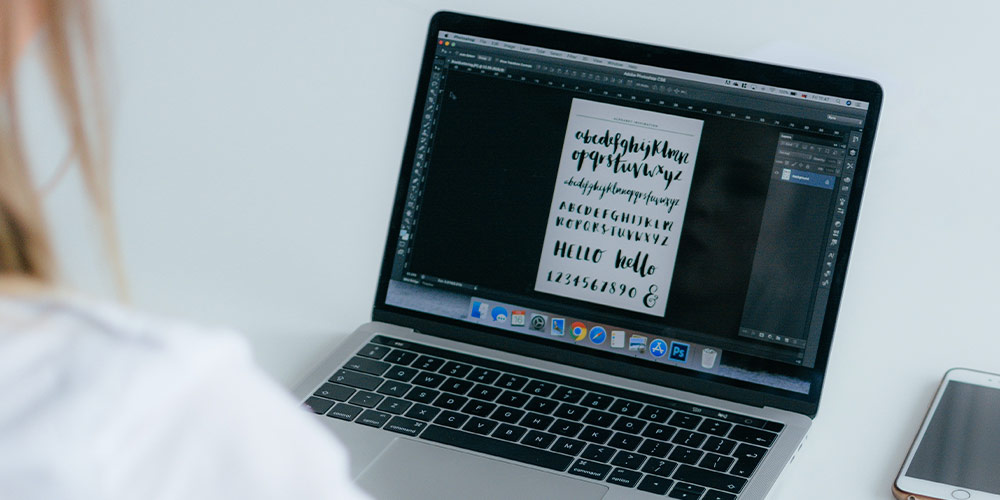
Adobe Illustrator CC: Beginner Essentials Course
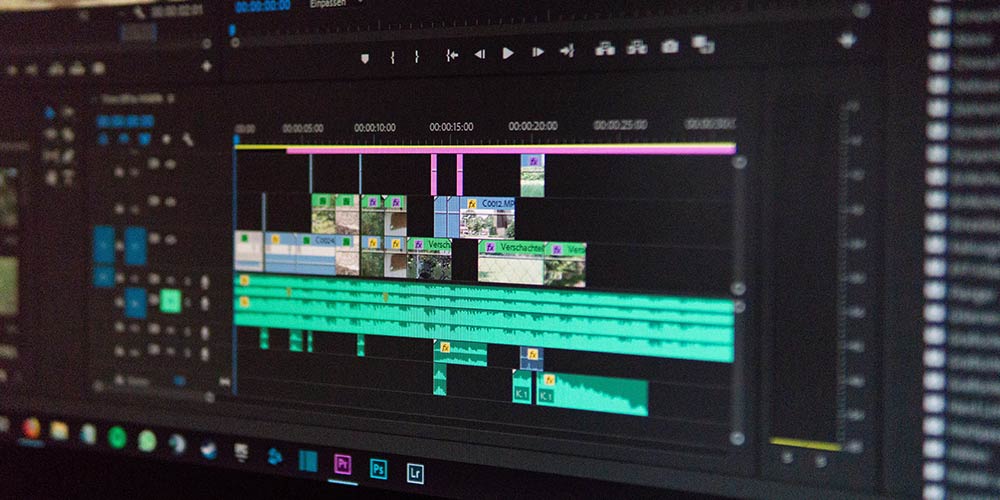
Adobe Premiere Pro CC for Beginners
Terms
- Unredeemed licenses can be returned for store credit within 30 days of purchase. Once your license is redeemed, all sales are final.

