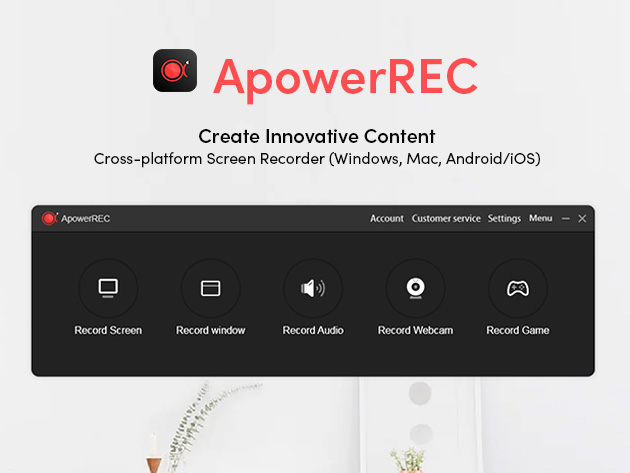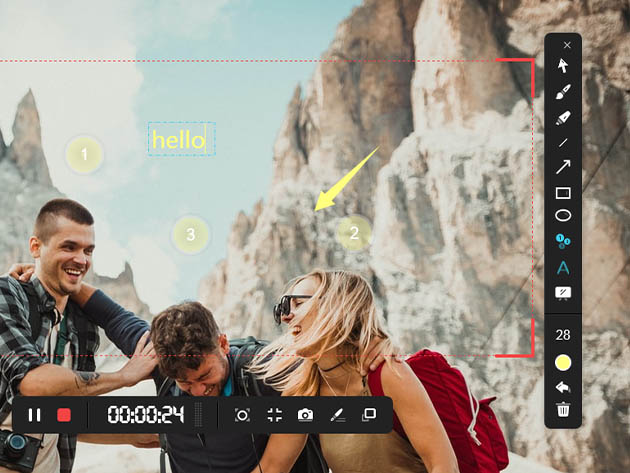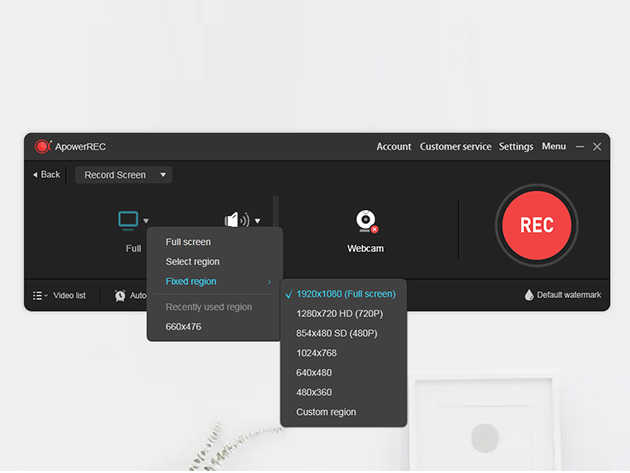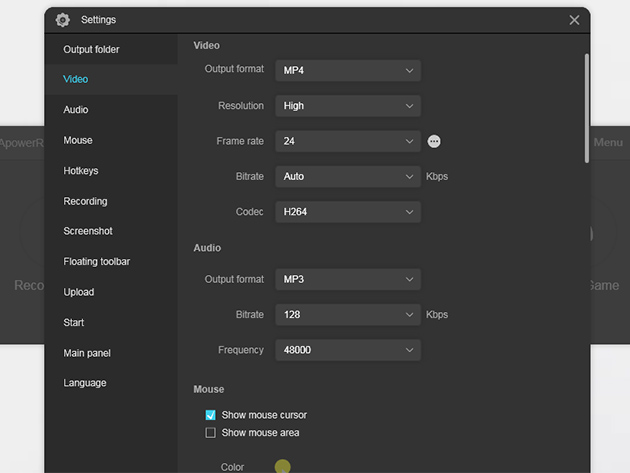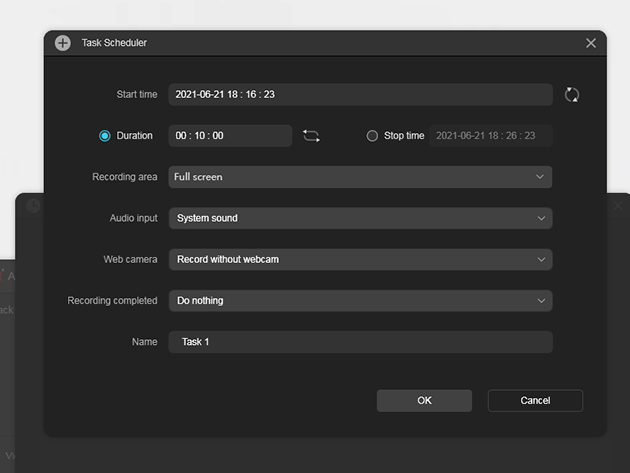Processing payment...
ApowerREC: Lifetime Subscription
Deal Price$67.99 CAD
Suggested Price
$176.26 CAD
You save 61%
DescriptionImportant DetailsReviewsRelated Products
Record Your Screen, Webcam, or Audio, Annotate, & More — All These Functions in One, Easy-to-Use App
Terms
- Unredeemed licenses can be returned for store credit within 30 days of purchase. Once your license is redeemed, all sales are final.
3 Reviews
5/ 5
All reviews are from verified purchasers collected after purchase.
MV
Milan Vyas
Verified Buyer
I would recommend this product. Ot does wht it says in timely manner. No bugs yet found in the software.
Mar 28, 2022
ki ho kwon
Verified Buyer
Record game videos every day. No other screens are recorded during the game. Only the screen I set is recorded. Simple to use. Anyone can use the program easily. Like other programs, you can post it on YouTube right away with the end of recording without the need to convert. I recommend it.
Aug 13, 2021
Timothy Sorsdahl
Verified Buyer
This app is a Swiss army knife for making videos and presentations. It will complement some other online tools I have purchased. It wasn't cheap but seems to do the job. Thanks, Stacksocial for the deal!
Jul 16, 2021
Your Cart
Your cart is empty. Continue Shopping!
Processing order...