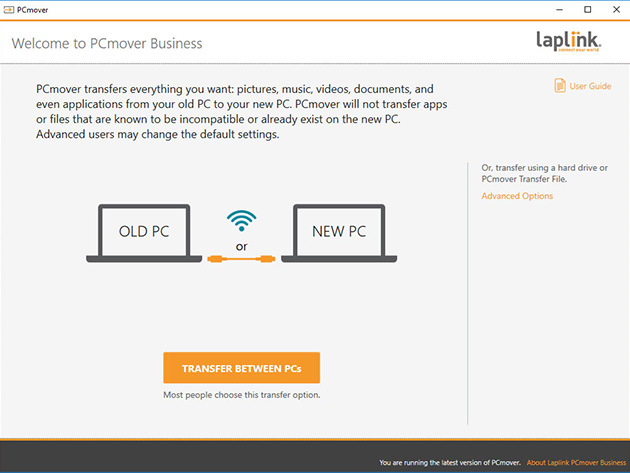PCmover Business: Non-Expiring Licenses
Reduce IT Effort & Overhead by Up to 4 Hours Per PC — Recommended by All Major PC Manufacturers
Terms
- Once all serial numbers are redeemed, all sales are final.
WILLIAM SENSKE
I finally got it to work. Needed to get a laplink cable to be successful. It got the job done though. Saves a lot of brain damage reinstalling apps. One windows function didnt work, the auto date time zone function did not work after the transfer.
Khan Pigur
Intuitive. I used this to migrate a win 7 dying machine to a win 10 brand new machine. Setup was a breeze with installing the app on both, entering the product key and them finding each other over Wi-Fi. Everything came over in 3 hours (100gb).
Frans Martono
ease of use and efficient... Just link via WiFi and done. The only thing need to be improved, is the connection. I was having difficulty getting a good network between 2 laptops, even though my WiFi signal is very good, so it took me hours just to get the job done with a lot pf effort connect and re-connect the network.
Ivan Vrbovcan
This product is not working. I was unable to transfer files from one computer to another. I have tried different options to transfer files between two computers and the application is reporting different kind of error messages.